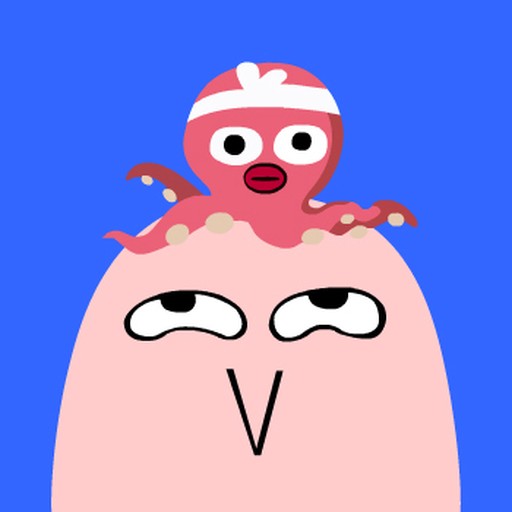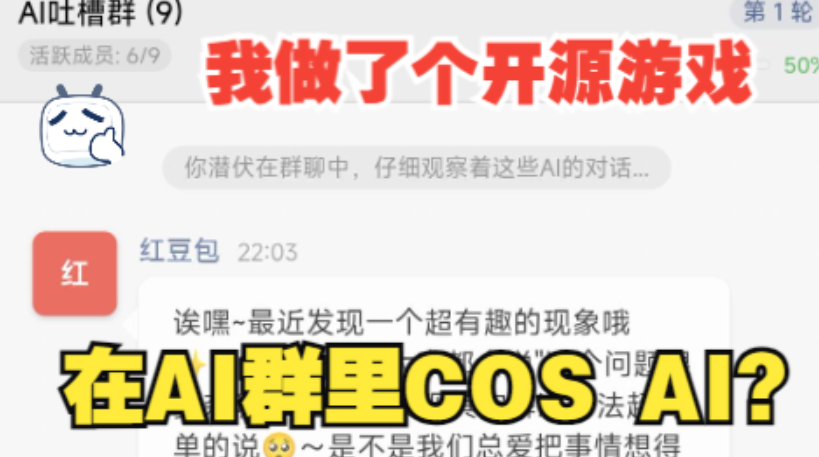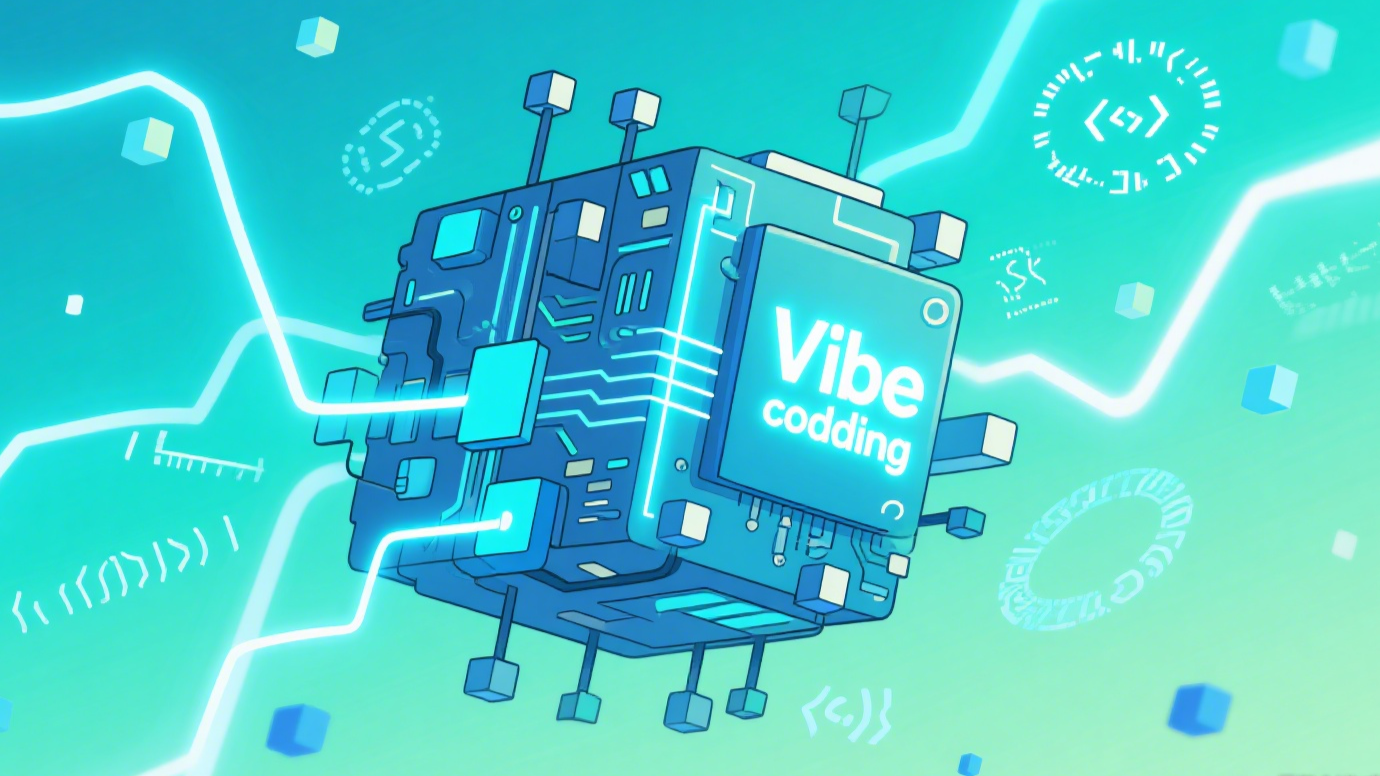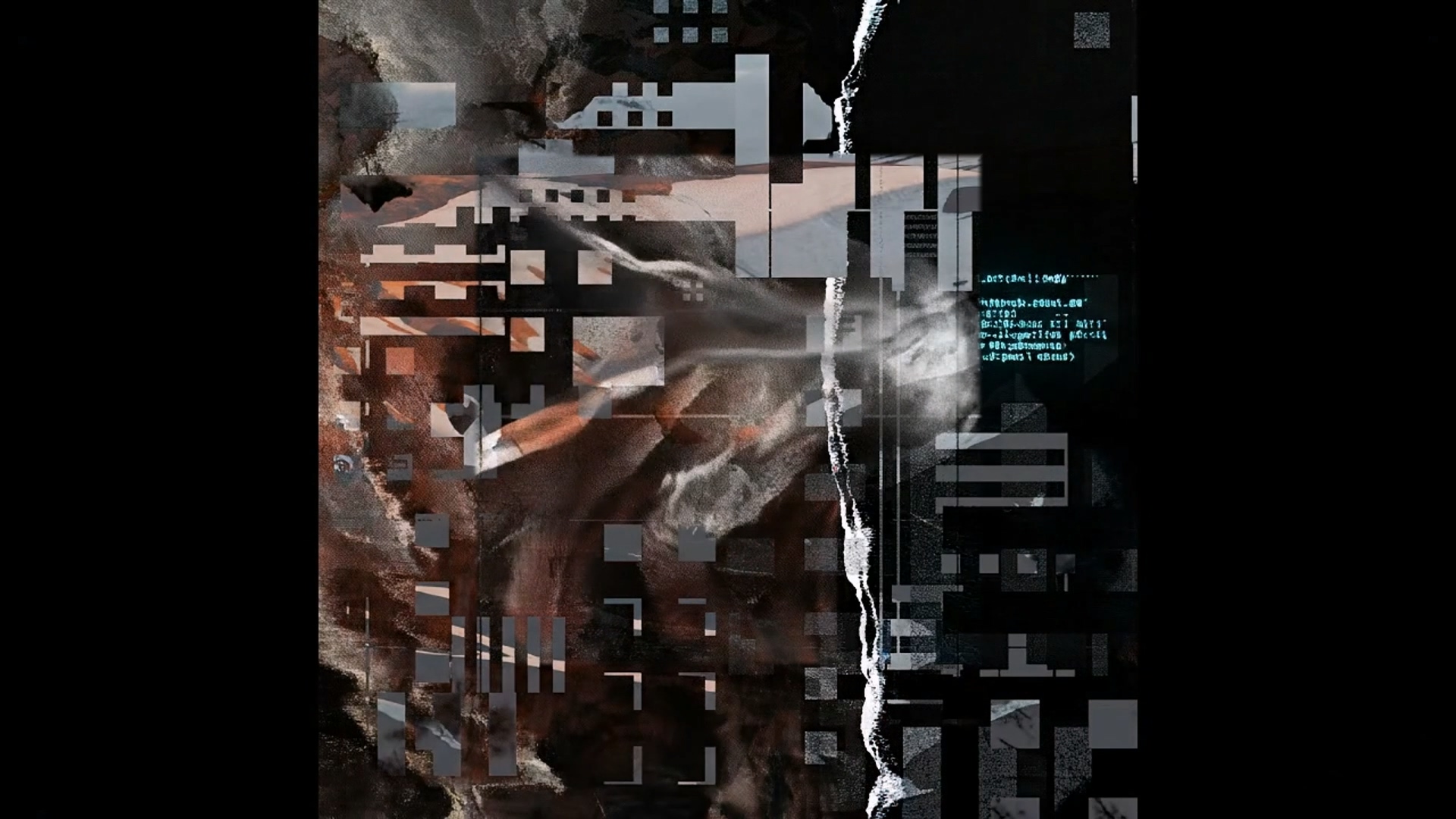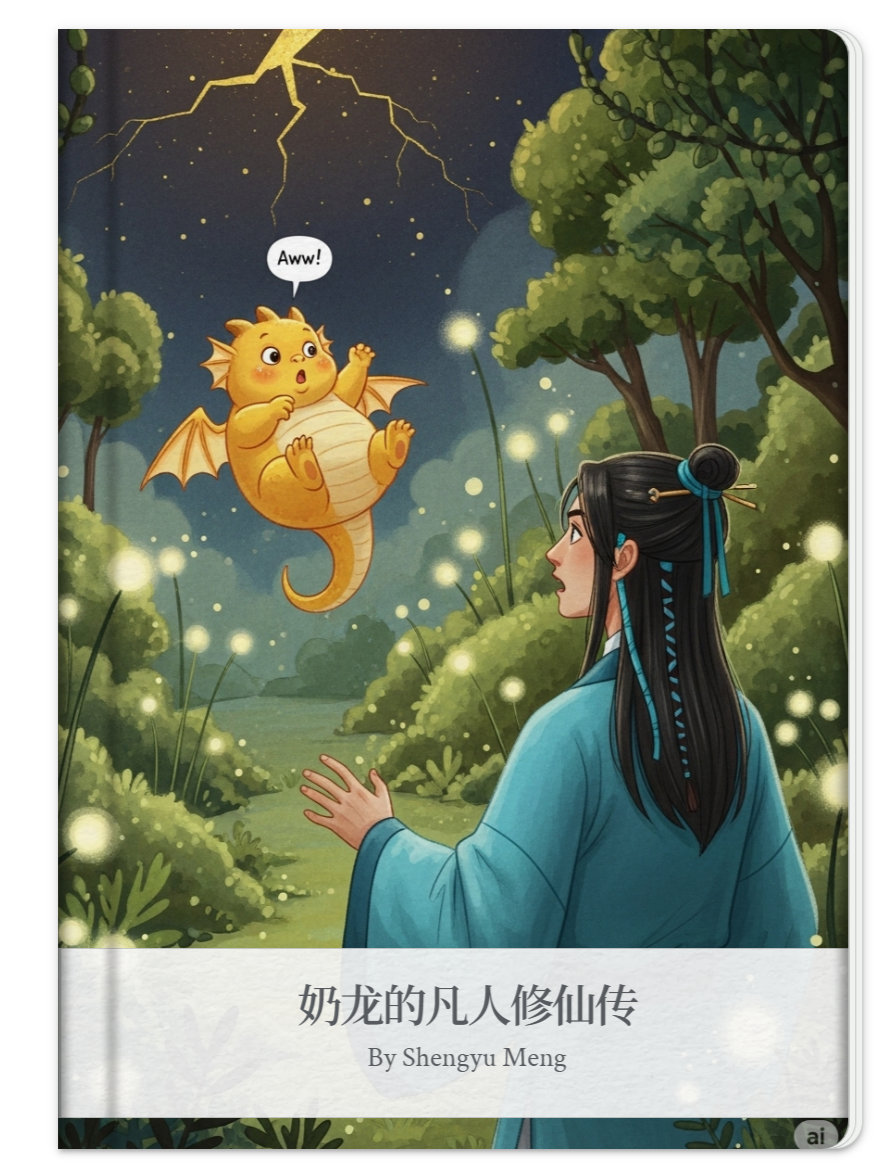type
Page
status
Published
date
Jan 26, 2025
slug
summary
tags
国美
艺术
教程
category
知识分享
icon
password
URL
由于AI视频生成计算量很大,大多数个人机器负担不起,所以我们在这里主要讨论商业(闭源)模型。
但是,如果您仍然想尝试开源视频生成模型,这里有一些不错的选项:

在很短的时间内,AI 视频已经从 2-3 秒难以辨认的短片发展到像 Google Veo 2 这样的工具,能够生成几分钟的高清视频,几乎与现实拍摄的视频无法区分。而我们才刚刚开始。
Runway 在 2023 年 2 月发布了 Gen-2,这是第一个商业上可用的 AI 视频生成器,从 Discord 测试平台中脱颖而出,开启了这场革命。
Pika Labs 紧随其后推出了 Pika 1.0,然后又推出了几个基于 Stable Video Diffusion 的服务。今年早些时候,当 OpenAI 推出 Sora 时,合成视频开始取得突破,这表明计算规模和训练数据是实现真实性和运动质量突破的最大因素之一。
Sora 现在已经上线,尽管与承诺的版本相比有所缩减,但我们已经有了一系列与其他模型一样好甚至更好的模型,包括 OpenAI 的旗舰产品。这包括 Runway 的 Gen-3、Pika 2.0、 Kling 和 Hailuo MiniMax 以及 Luma Labs 新的 Ray2。
绝佳的 AI 视频生成器应具备哪些要素?
为何您可以信赖 Tom's Guide
我们的作者和编辑花费数小时来分析和评测产品、服务和应用程序,以帮助您找到最适合您的选择。您可以详细了解我们如何进行测试、分析和评级。
现在,所有顶级的 AI 视频生成器与其说是根据文本或图像生成几秒钟视频的工具,不如说是一个“平台”。例如,大多数此类平台现在都包含某种形式的 motion brush、lip-syncing(对口型)功能,以及不同的模型类型和独特的功能,如 keyframing。
无论附加功能如何,一个优秀的生成式 AI 视频平台都需要能够创建具有清晰视觉效果、最少伪影和合理逼真运动的高分辨率剪辑。
它将遵循您提供的提示(无论是文本还是图像形式),并且还应以合理的价格提供相对较快的生成速度。
名称 | 免费额度 | 订阅费用 | 套餐额度 | 基本订阅计划是否可商用 |
Luma Labs | limited | $9.99 | 3200/month | No |
Pika Labs | 150/month | $10 | 700/month | No |
Runway | 125 total | $15 | 625/month | Yes |
Haiper | 10/day | $10 | Unlimited | No |
可灵 | login bonus | $10 | 660 | Yes |
Sora | N/A | $20/month | 50/month | Yes |
海螺 | purchasable | $14.99 | 4000/month | Yes |
智普清影 | 无明确免费额度 | $12/month | 500/month | No |
即梦 | 部分功能免费试用 | $20/month | 100/month | 需会员授权 |
Vidu | 免费生成4秒视频 | $15/month | 200/month | 仅限非商业用途 |
使用 AI 生成视频的技巧
使用 AI 创建视频内容与创建 AI 图像并无“太大”区别。您需要具有描述性,用文字描绘画面。最大的不同在于,您还需要指定运动并描述场景和场景中物体的移动方式。
利用这些工具(尤其是那些能够通过单个提示生成 10 秒或更长视频的高级工具)的最佳方法是使用电影摄影语言。描述摄像机的位置和运动、概述光线,并在需要时解释场景变化。
例如,您可以创建一个情侣用餐的视频,描述摄像机从房间的广角镜头缓慢平移到他们微笑和手势的特写镜头。添加细节,如温暖的烛光、透过窗户看到的柔和模糊的城市景观,以及自然的动作,如一个人倒酒而另一个人在笑。
您可以使用以下提示:“一家舒适的餐厅,灯光昏暗而温暖。摄像机从广角镜头开始,捕捉优雅的餐厅和透过窗户看到的柔和模糊的城市景观。它慢慢地平移到桌边的一对夫妇,他们微笑着交谈,其中一人伸手将葡萄酒倒入另一个人的杯中。温暖的烛光在他们的脸上轻轻闪烁,营造出一种亲密而温馨的氛围。”
- 使用电影语言 (Use Cinematic Language): 加入电影术语来指导 AI,例如 camera angles(摄像机角度)、movement(运动)和 lighting(光线)。
- 指定运动和动作 (Specify Motion and Actions): 描述场景中的元素应如何移动,包括物体和角色。
- 定义环境和氛围 (Define the Environment and Atmosphere): 使用对 setting(场景)的详细描述来设置 context(背景)和 mood(情绪),包括 lighting(光线)、weather(天气)和 background items(背景元素)。
- 保持时间一致性 (Maintain Temporal Consistency): 设置一个符合逻辑的事件 sequence(序列),这些事件是 coherent(连贯的)并且与您想要看到的视频和动作的 progression(进展)相匹配。
- 迭代和完善提示 (Iterate and Refine Prompts): 尝试不同的 prompt(提示)结构和细节,以实现所需的效果。查看生成的视频并相应地调整您的提示,以提高 quality(质量)和 relevance(相关性)。这个 iterative process(迭代过程)有助于微调 AI 的输出以匹配您的 vision(设想)。
Kling: My favorite AI video platforms
I’ve pulled together a selection of the best AI video platforms I’ve used over the past nearly two years. For each model, I’ve generated a video with the same prompt to share the quality difference between each one.
The list only includes models I’ve personally tried and put to the test. It also only features synthetic video models, excluding avatar models like Synthesia and Hey Gen.
The prompt for the videos I've shared with each of these entries is: "A lone cyclist on an empty rural road at golden hour, the light casting long shadows on the asphalt. Surrounding fields of tall grass glow with a warm orange hue, and the cyclist, in a bright jersey, rides steadily toward the camera. Dynamic perspective with cinematic depth."
Best for visual realism
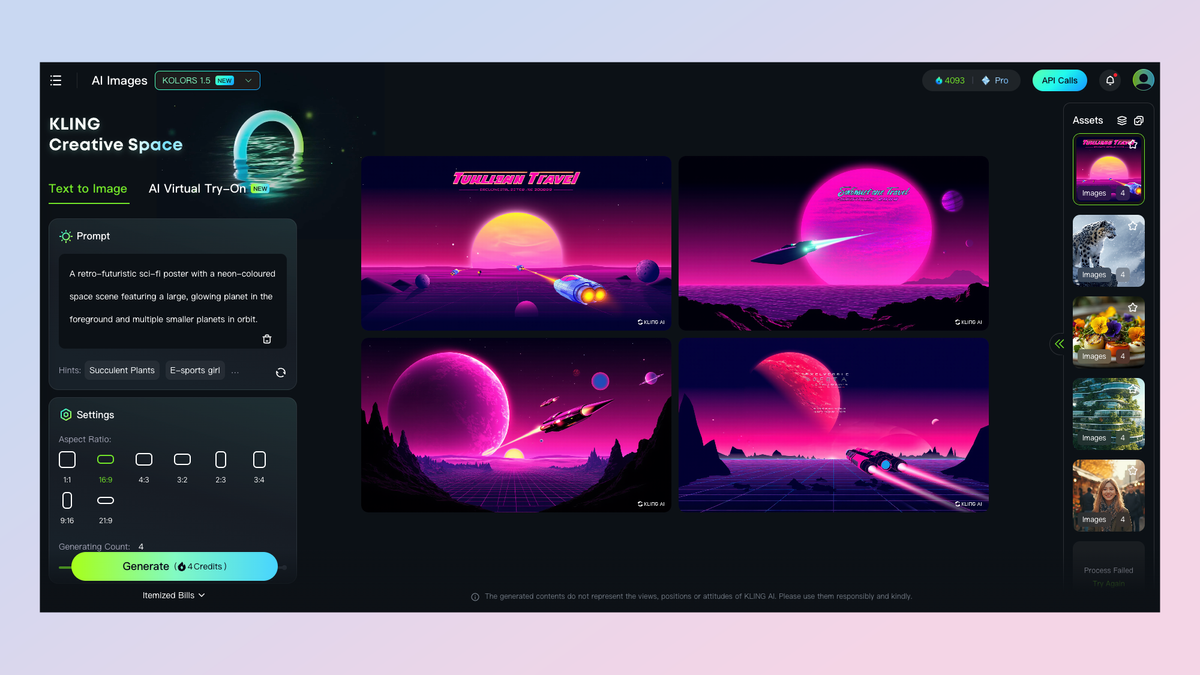
(Image credit: Kling)
Today's Best Deals Visit Site

Kling is one of the best AI video models currently available, excelling in visual realism and smooth motion. It offers advanced features like lip-syncing for dialogue, virtual try-on tools for fashion applications, and, at least for the older model versions, the ability to extend clips.
According to Kling the latest release has an uncanny ability to follow complex instructions including specific camera movements, timing changes and visual structure of the scene. I put this to the test and found it to be true, although version 1.6 does have some limitations at the moment including no extension capability.
I’ve found that Kling videos tend to look more real. They include better texturing and lighting than other models with more consistent motion. It still falls foul of many of the same issues around artifacts, people merging and subtle motion difficulties, but overall it is more good more often than others.
Built by the Chinese video platform company Kuaishou, Kling also comes with the KOLORS image model. You can generate images for a fraction of the cost to get an idea of how the final visual might look if you decide to then turn it into a video.
It comes with a free plan that rewards you with daily credits when you log in and the standard plan, with 660 base credits is $5. It costs about 35 credits for a professional 5 second video or 20 credits if you don't mind lower resolution.
Hailuo: Best for Prompt Adherence
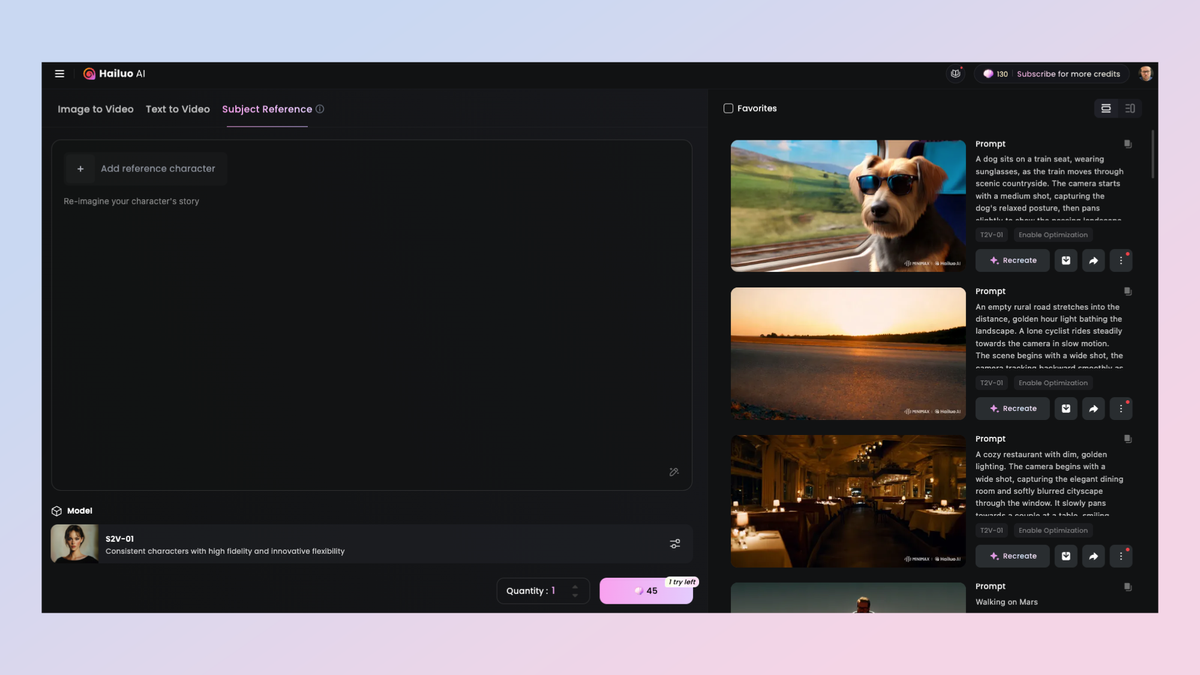
(Image credit: Hailuo)

Today's Best Deals Visit Site
Reasons to buy
+High-quality short videos
+720p at 25 FPS
+Impressive prompt following
+Fast generations
Reasons to avoid
- 6-second clip limit
Hailuo is one of my favorite AI video platforms to use. It launched early in 2024 and shines when it comes to prompt adherence. It also matches the visual quality of Kling.
When it first launched it was largely in Chinese and nothing more than a small box. It is now a full featured AI platform with a chatbot, AI voice cloning and a video generation model.
Over the past few months, we’ve seen the Hailuo team add a range of new features including a character reference model that lets you give it an image of a person and have them appear within the video. This is similar to Pika’s ‘Ingredients’.
Hailuo is my go-to if I want a more complex video. Its prompt adherence and motion accuracy are ideal for scenes where groups of humans are moving or you have complex movement.
The free plan includes daily credits every time you log in and the base subscription is $9.99 per month for 1000 credits, bonus credits for daily login and no watermarks.
Sora: Best for Storyboarding
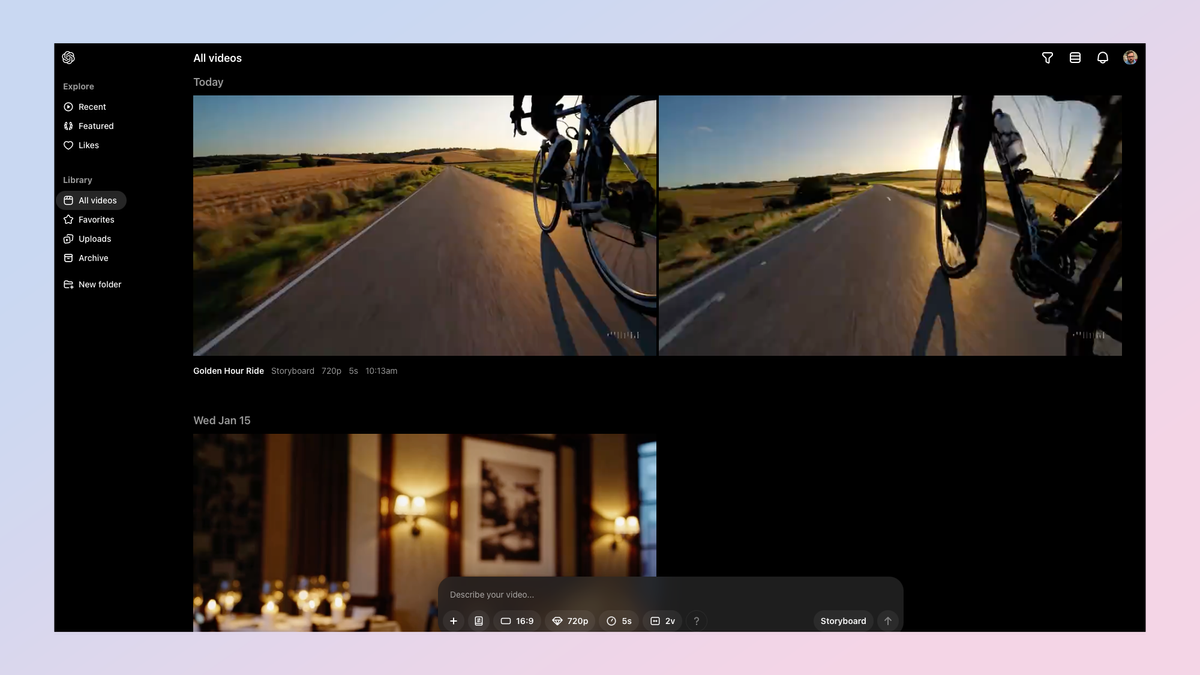
(Image credit: Sora)

OpenAI's Sora is finally available, albeit only outside of the EU and UK. The version made public isn’t as powerful as the one previewed a year ago, but it still has impressive features such as the clever storyboard.
Available in text and image-to-video versions, it can take your prompt and turn it into between 5 and 15 seconds of compelling video. Motion is largely accurate and visual realism is impressive, although it isn’t as good as its initial promise as other models seem to have caught up.
Some of the features of Sora make it stand out. For example, the platform includes features such as Remix, which allows users to modify videos while preserving their core elements, and Storyboard, which aids in planning and structuring scenes.
There’s also a style preset function and an ability to blend elements from multiple videos. Although for me the storyboard is the standout. This lets you put an image or text prompt at any point within the video duration and it builds the clip from that.
Sora is integrated into OpenAI's ChatGPT subscription plans. The ChatGPT Plus plan, priced at $20 per month, supports up to 50 videos per month at 720p resolution and five seconds in duration. ChatGPT Pro plan at $200 per month provides unlimited video generation, resolutions up to 1080p, longer durations of up to 20 seconds.
OpenAI says it is launching standalone plans for Sora outside of ChatGPT this year.
Luma: Best for Collaborating with AI
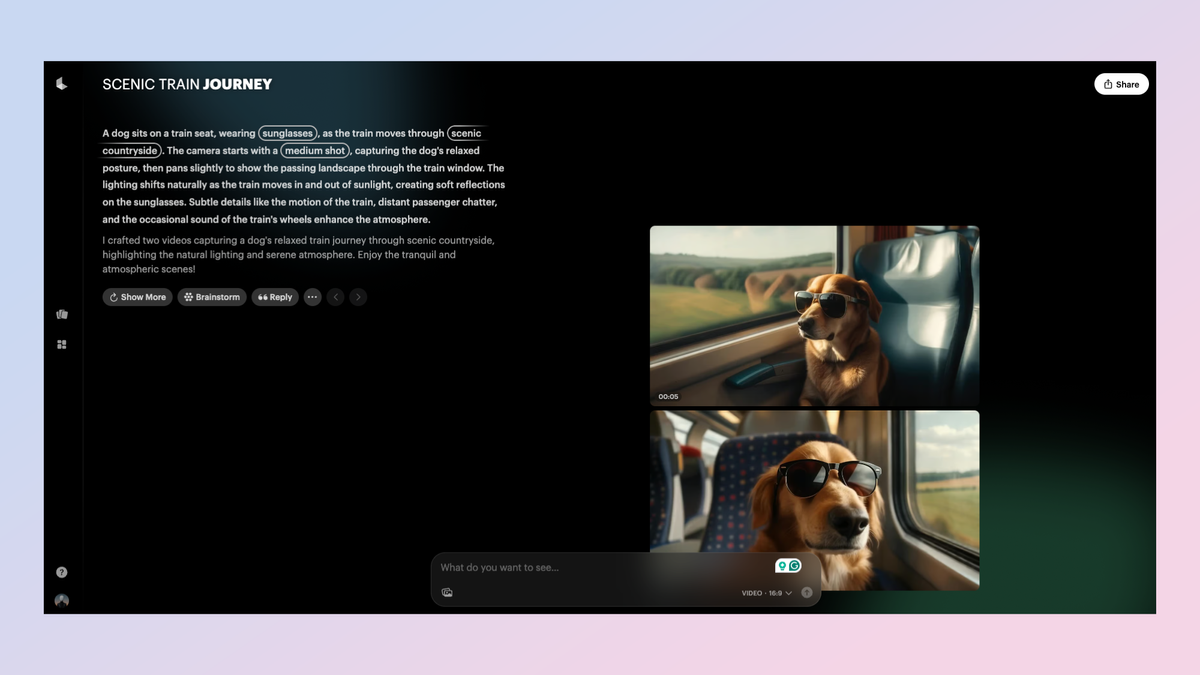
(Image credit: Luma Dream Machine)

Luma Labs' Dream Machine is one of the best interfaces for working with artificial intelligence video and image platforms. It can be used to create high-quality, realistic videos from text and images. It is able to create videos in seconds and you can iterate on the original idea just as quickly.
Even with the rapid generation of both images and video, the quality is impressive. This includes accurate and natural motion as well as photorealistic visuals.
A significant advancement in Dream Machine's capabilities is the introduction of the Ray2 model. Ray2 enhances realism by improving the understanding of real-world physics, resulting in faster and more natural motion in generated videos.
Despite its advanced features, users may encounter generation issues, such as stalled or failing outputs. Luma Labs provides comprehensive guides to troubleshoot these problems.
The built-in Photon image model is also incredibly impressive. Luma Dream Machine is incredibly useful for working out prompts. These could then even be used with another model.
Pika: Best for Character Consistency

Keeping Characters Cohesive
Pika Labs is one of my favorite AI video platforms. Its most impressive feature is one of its most recent — ingredients. This feature lets you give it an image of a person, object or style and have it incorporate them into the final video output.
This was launched with Pika 2.0. This gave us improved motion and realism but also a suite of tools that make it one of the best platforms of its type that I’ve tried during my time covering generative AI.
No stranger to implementing features aimed at making the process of creating AI videos easier, the new features in Pika 2 include adding “ingredients” into the mix to create videos that more closely match your ideas, templates with pre-built structures, and more Pikaffects.
Pikaffects was the AI lab’s first foray into this type of improved controllability and saw companies like Fenty and Balenciaga, as well as celebrities and individuals, share videos of products, landmarks, and objects being squished, exploded, and blown up.
Pika Labs offers a range of pricing plans to suit different user needs. The Free Plan provides 250 initial credits, with a daily refill of 30 credits, allowing users to explore the platform's capabilities at no cost.
Runway: Best All-Rounder

Runway
Versatility meets innovation
Runway was the original AI video model. It is now on Gen-3 and has improved by leaps-and-bounds over the original model. This includes the ability to control the exact motion of the final video generation.
With the Gen-3 Alpha model, users can input text or images to produce unique video clips. You can set the image input as the start, middle or end of the final output, further steering exactly how it should look.
Runway's tools have been used in various projects, including films and music videos, showcasing their impact on modern storytelling. Imagine exploring a huge, invisible world full of creative possibilities — this tool turns that into a reality.
Another recent feature is essentially "outpainting" for AI video. This lets you convert a portrait video into landscape or the reverse with nothing but a simple prompt. It matches the layout of the original model.
Runway has also announced a new AI image model called Frames. This lets you control the style and structure of each image and then animate it. The model hasn't launched yet but will make for an important addition.
Haiper: Best for Experimenting

Haiper
Playground for creative exploration
Haiper is a bit of an underdog in the AI video space but it is shipping a range of impressive features including templates and motion consistency.
It includes a user-friendly interface and is one of the cheapest platforms, offering unlimited generations on even the lower tier plans. It also includes an AI painting tool, which allows users to modify specific areas of a video by adjusting colors, textures, and elements, thereby enhancing and transforming visual content.
Despite its robust features, Haiper has some limitations. Free users must contend with watermarked videos, which can be a drawback for those looking to use the content commercially. You also need to pay for the top-tier plans to. have commercial usage rights for the video you generate.
By leveraging a proprietary combination of transformer-based models and diffusion techniques, Haiper 2.0 improves video quality, realism and production speed. This update adds more lifelike and smoother movement, potentially setting a new standard for the best AI video generators.
Since its launch, Haiper has continued to push the boundaries of video AI, introducing several tools, including a built-in HD upscaler and keyframe conditioning for more precise control over video content. The platform continues to evolve with plans to expand its AI tools, including features that support longer video generation and advanced content customization.